
Requirements:
- Java JRE or JDK Installation (Requires Java 8+)
https://www.oracle.com/tr/java/technologies/javase-downloads.html
- Download latest release of JMeter (Binaries -> zip extension) and unzip file.
- Download plugins-manager.jar and put it into JMeter’s lib/ext directory, then restart JMeter. https://jmeter-plugins.org/install/Install/
How to use ?
- Start bin/jmeter.sh on MacOS or bin/jmeter.bat file Windows OS.
- Open PerformanceTestScenarios.jmx file from Jmeter GUI
- Use Thread Group to set your virtual user load and test time
- Start your test and view Test Results on listeners (View Results Tree, Aggregate Graph, …)
NOTE: If you got some Copy-Paste issues on JMeter please change your Jmeter theme by clicking Options -> Look and Feel -> System

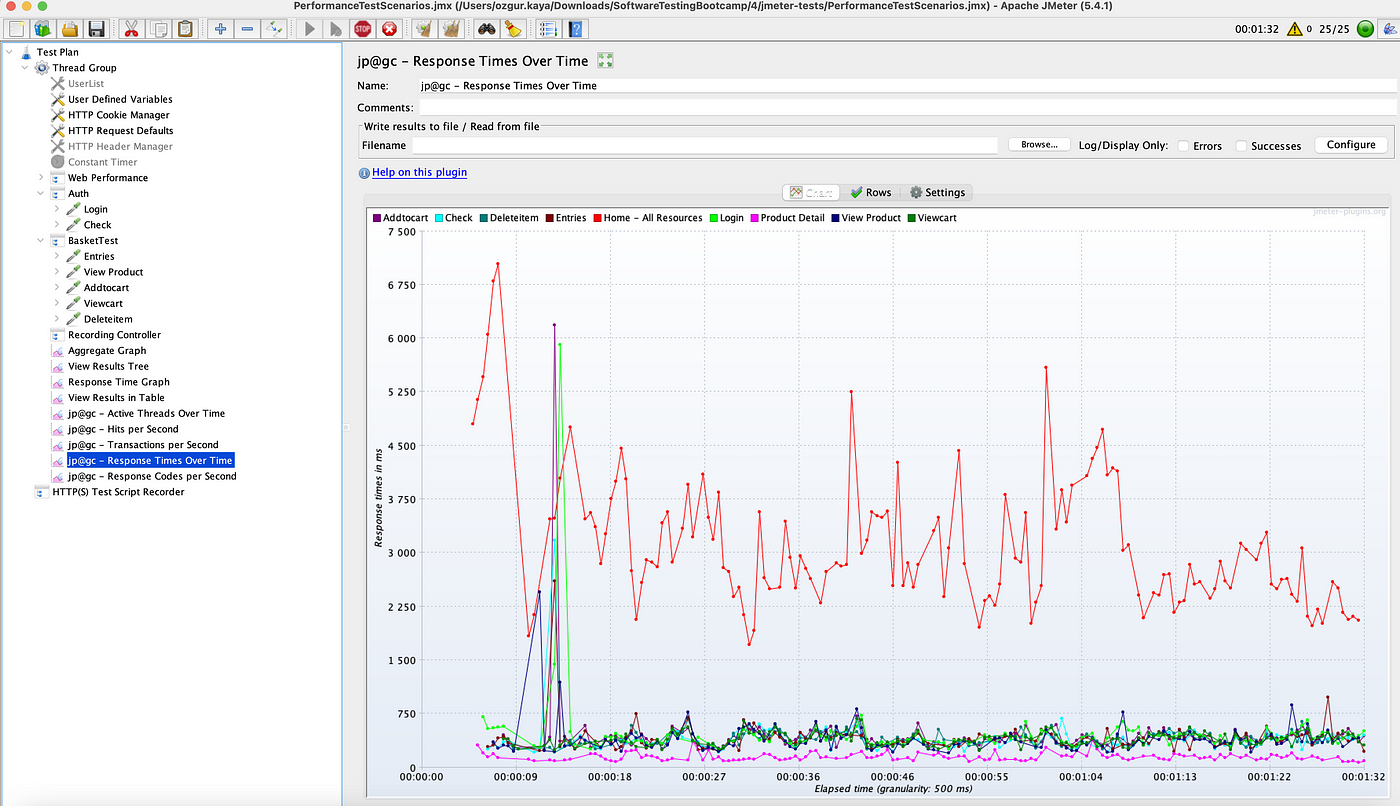
GitHub Project:
Youtube Webinar Video:






